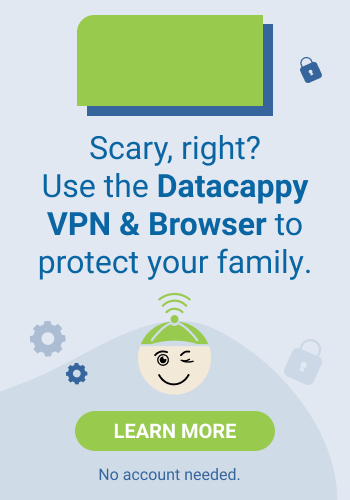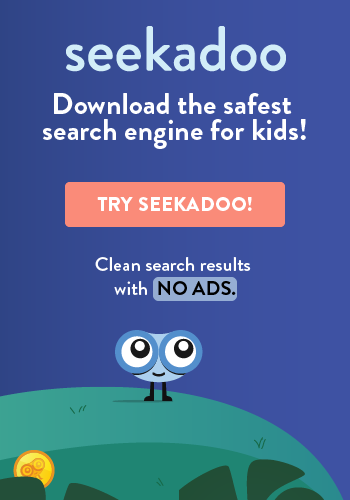As parents, we take the time to teach our children the lifetime skill of brushing their teeth. Often there are tears, even tantrums, but we persevere because we know that good dental hygiene is really important. Excellent dental habits lead to healthy teeth, can help you save money, and will even allow you to smile more. Believe it or not, teaching your child about the importance of diligent online privacy habits is equally important, because being careless with your personal data can compromise your devices, your data, and your future. So here are 5 practical tips to help your kids:
1. Don’t rely on apps to do all the work.
While there are apps and software programs out there that monitor and restrict your child’s use of the Internet, kids can find work arounds. And just saying “No” is never really a successful plan. You need to stay vigilant.
2. Actually read the Terms of Service Agreements.
Another step to improving one’s privacy habits is learning how to efficiently and effectively read through the Terms of Service Agreements. They are notoriously long and filled with techno-legalese. Not surprisingly, 56% of parents have never taken the time to read the terms of service and privacy policies of the sites and apps their children use. It makes sense. Who wants to spend your valuable time pouring over text you can’t comprehend? Here’s the reality: Read a few of them. Focus on the ones that your children use most, and familiarize yourself with how they are accessing data: photos, contact information, etc. Most of them have settings that allow you to discontinue any sharing you’re not comfortable with. And while it is a slog, once you’ve done it once, it gets easier.
3. Use a VPN.
Use a virtual private network, or VPN, from a trusted company. In short, it’s an encrypted link from a computer to a private network, like a company’s intranet. It’s secure, so using a VPN when browsing the Internet is, ideally, safer than not. Your information, at least, is better protected. Because let’s be honest, your child knows how to click on “Agree” for the terms of service. And if they’re using your phone then you’re probably too busy to read them either, so a VPN is a backup defense. Read more about VPNs here.
4. Don’t use public or open networks.
Those free coffee shop WiFi networks may be convenient, but they’re also a common source of hacking and other Web-based attacks. That’s because information that’s transmitted over these networks (such as usernames and passwords) can be seen by just about anybody with even the most basic of computer knowledge. While you can avoid using these open networks and also advise children of the dangers of open WiFi networks, a better option is finding a way to bring security with you (again, think about using a VPN, for example).
5. Model good habits yourself.
Don’t undo all your teaching about good digital habits by not modeling them yourself. Your own good habits can go a long way in instilling the value of online privacy in your child.