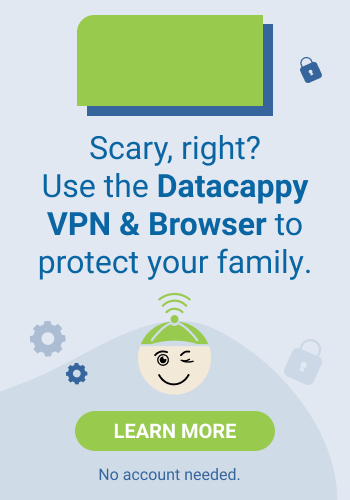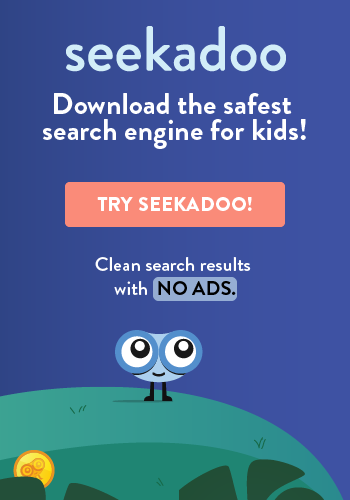And that’s not a good thing.
If your children own or are allowed to use a smartphone, chances are good that they have installed the Snapchat app to communicate with their friends. Indeed, Snapchat is among the top five social media apps used by children, according to a report from ABC. Often, it’s merely a fun diversion. But sometimes, there are risks.
Here’s one: Snapchat has a feature called Snap Map, which was introduced in June 2017. When activated, Snap Map will show the location from where your child sends a picture or a video. Location data is also shared with each person on the user’s Snapchat friend list.
Understanding Snap Map
A benefit of this feature is that users can share their whereabouts with friends. For example, your kid could find out his friends are all hanging out at the mall before a movie, and then go join them based on location data with mapping from Snap Map. But turn that scenario around: Do you want your kid’s friends to be able to find him at all times?
And then there’s the bigger problem: Kids might become “friends” with someone online who isn’t really friendly. In this case, the notion of children broadcasting their whereabouts becomes truly worrisome.
When Friends of Friends Aren’t Friends
“Anybody can ‘friend’ anybody, and with this new update, anyone who is ‘friends’ with you can see your exact location,” Trooper Dustin Fitch, a social media specialist for the Massachusetts State Police, told the Boston Globe. He cautioned parents about using apps that can increase the risk of strangers stalking kids online.
Turning Snap Map Off
If you’ve determined that the Snap Map feature poses too much of a risk to your child’s safety, you can disable it on the account. Go to the app settings and select “Only Me (ghost mode)”. Now, your child’s location will no longer be visible on the map. If you know and trust all of the friends your child has added in the app, you can select the “My friends” option. Or, to narrow the list of who can see your child’s location, choose the “Select Friends” option and then add only the ones you approve of for better security.
Remember, children may not be aware of the risks they run when sharing too much about themselves on the Internet, so it’s up to you to safeguard your child’s online privacy.