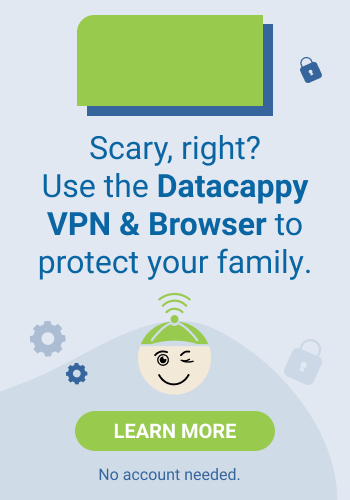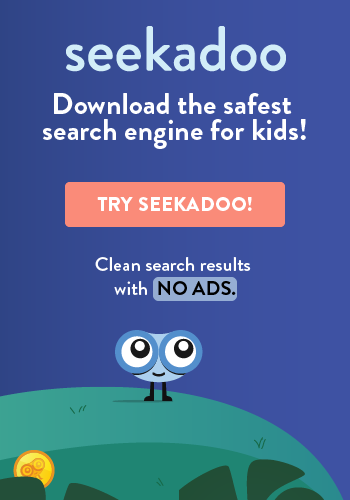While schools across the country have implemented privacy and security restrictions to Internet access, students have discovered they can use a VPN to circumvent their school’s security measures and break through firewalls. (They’ve learned other tricks, too.)
The VPN works to create an encrypted tunnel between a device and the Internet. Once you connect through this encrypted tunnel, your online traffic becomes indecipherable. In layman’s terms, this means that when your children use a VPN to connect to the Internet at school, their IP address will be hidden. Once the IP address is hidden, the device and Internet browser won’t know that it is a child using the Internet instead of a school teacher or administrator.
If the device doesn’t know who is browsing the Internet, then the child privacy and security measures will become a moot point. In other words, as soon as the VPN hides the IP address, online content will no longer be restricted. The student can now break through the firewall.
VPN Misuse Leads to Trouble
The challenge of VPNs is that they open the doors for children to accidentally access malicious content. Online content restrictions, both at schools and at home, are meant to protect your children. If they bypass these measures, then they will suddenly be exposed to adult-content and websites that might try to steal their private data.
The worst part is that the VPN is often built into your child’s phone, tablet, and computer. If you suspect that your child is using the VPN to circumvent firewalls, evade your carefully crafted parental controls, or to remove online content restrictions, then there are a few steps that you can take.
Steps You Can Take
The first step is to ask your child why he or she is using a VPN. Talk it out. (As an aside, it’s important to remember that VPNs can be really useful tools. They’re not the problem; furtive use of them is.) Next, you can tell them to remove the VPN from their phone, computer, or tablet. If you are worried that they will download the VPN as soon as you are out of the room, then you can block the Apple Store or Google Play from their phones and tablet.
Finally, you can remind your child about the importance of data privacy, especially when browsing the Internet. You can share more about the dangers that exist, and remind them about how costly it can be to a) visit sites that they shouldn’t, b) share personal data with Internet strangers, and c) not take their data security seriously.