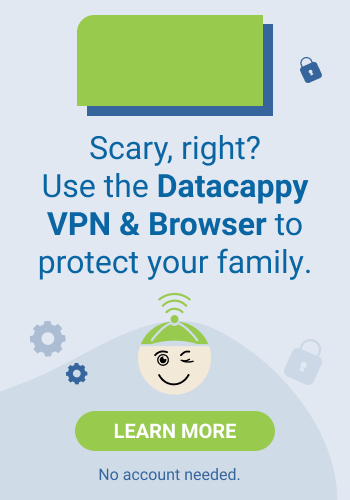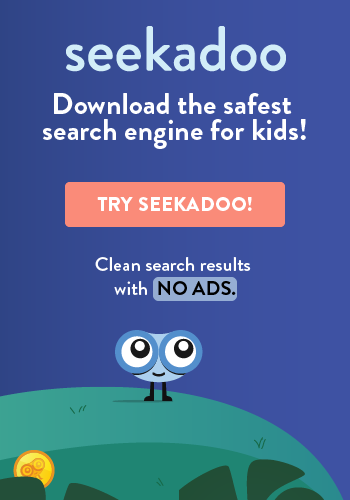It’s not as if we lost our privacy all at once. We’ve given away little bits of it here and there, exchanging personal information for the conveniences and genuine solutions our increasingly tech-ified world provides. But your privacy matters. Your personal data is yours. It’s worth protecting. Here are 10 baby steps you can take to protect your privacy.
- Turn off Location Services. Not too deep in your phone’s privacy settings you’ll find “Location Services.” Tap it and slide the toggle to the “off” position. There’s no need to broadcast your whereabouts to every company tied to the apps on your phone. If at some point you’re lost and need Google Maps to find your way home, turn location services back on. Once you know where you are, switch them off again. See? An easy way to protect your privacy.
- Delete old apps. It’s not just the apps you use that soak up your data. Long-ignored and dormant apps—even if they’re closed—are still gathering information and conveying it to companies that operate them. If there’s an app on your phone that you haven’t used in a month, you probably don’t need it. Delete it. As a bonus, with fewer apps junking up your phone, it will probably work better.
- Turn off voice assistants like Siri and Google assist. Yes, they’re listening to you. Are they recording what you say? Sometimes. Are Apple and Google using your voice commands for their benefit? Definitely. What’s in it for you? Not a lot. Turn them off.
- Don’t use public WiFi. You’re working in a coffee shop and in need of a WiFi signal. Be careful. Public WiFi networks are notoriously vulnerable to hackers and “man in the middle” attacks. Instead, use an LTE signal or, better yet, buy a VPN from a trusted provider like Datacappy VPN with an integrated, ad-blocking browser.
- Be wary of QR codes. The coded card the server at your local restaurant hands you instead of a menu is probably OK to scan (they’d go out of business pretty quickly if all their regular customers got hacked), but unknown QR codes are risky. They can connect you to insecure sites, introduce you to scammers, and install malware. See a QR code stuck to a utility pole? Steer clear.
- Change your passwords frequently. It’s tedious, but it’s worth it. And it doesn’t have to be a burden. Keep the root of your password consistent, but change the suffix. It’s easy for you to remember and difficult for anyone else to break.
- Clear your search history frequently. Your search history affects your search results, narrowing the scope of what you see on the internet and feeding the insatiable AI that powers it. This is how you protect your privacy. One step at a time.
- Have your kids use a safe, non-tracking search engine. The internet doesn’t care if it’s you or your kids at the keyboard; either way, it’s recording—and distributing—data about the user. It tracks kids just as well as it tracks you. It’s just as happy to advertise to kids, too. That’s a problem. A kid-safe search engine like Seekadoo, which doesn’t track its users and blocks access to inappropriate sites, is a good solution.
- Set your social media accounts to private. Instagram has a private setting. So do Facebook and the others. Use them. If you’re going to use social media, keep your posts visible only to the people to whom you’re directly connected.
- Keep your phone number private. This is important. Your phone number has become an essential component of your digital identity. So guard it. Don’t use it for your supermarket rewards account, and don’t use it on shipping forms. Keep it to yourself.
Each of these baby steps is easy and simple. Take one. Next week, take another. Before long, you’ll be on the path to protecting your privacy.
. . .