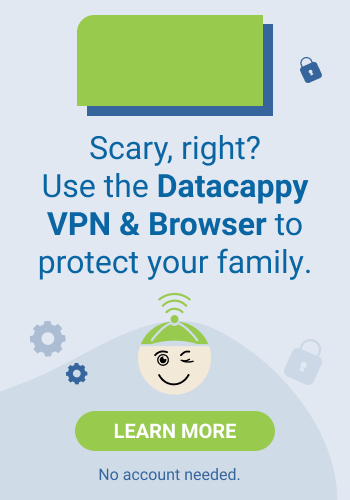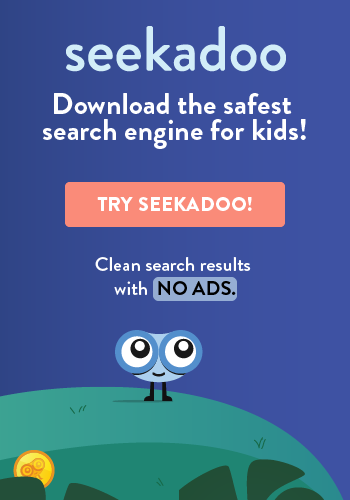Apps should earn their place on your phone. If there are unused apps on your phone—apps you haven’t opened in the last month—delete them. You’ll boost your privacy, bolster your security, and de-clutter your phone in one move. Even when apps are “off,” they are still soaking up information about you, feeding the tracking industry at no benefit to you. Fight off the zombies. Delete unused apps.
The Threat of Zombie Apps
So-called “zombie apps” are smartphone apps that have been identified by researchers as posing a security threat to end users, leaking information to advertisers. Parents should be especially concerned about their children using devices full of dormant gaming apps.
Problematic apps are removed from Apple’s App Store and the Google Play Store, but unlike in the “real world,” where faulty products can be recalled, there is no process to recall bad apps from your phone. That means an app that Apple flagged because it contains malware could still be sitting on your or your kid’s phone. When people unwittingly keep these zombie apps on their devices, it opens the door to security breaches.
But it’s not just the zombies that should concern you. Apps—even the good ones—often collect information even when they’re “off.” They gather your location data, contact information, and details from phone call logs. The fewer apps doing that on your phone, the better.
How to Delete Apps From Your Phone
To maximize privacy and reduce the amount of personal data being sent to companies, it’s prudent for you to delete unused apps. Here’s how to get rid of software on Android and Apple smartphones:
Tap the Google Play Store app icon, then tap the Menu button and then select “My apps & games.”
Tap the app you want to delete, and then tap “Uninstall.”
Touch and hold the icon of an app you want to eliminate. Then tap Remove App.
Tap “Delete App,” and then tap “Delete” to confirm you want to get rid of it.
You have to be vigilant about safeguarding your family’s security, especially when it comes to your kids’ gaming and using apps that harvest information in the background, even when you think they are turned off. Examining your device on a regular basis to find unused apps and then deleting them is a good line of defense.