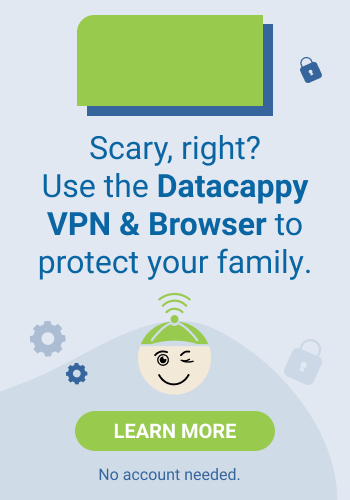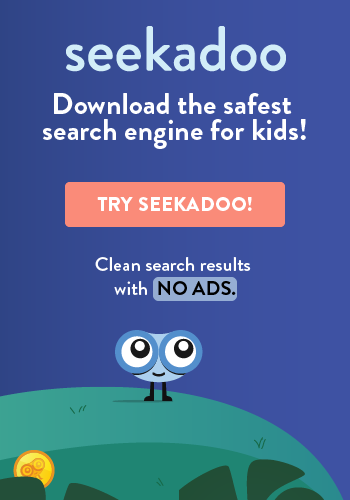Following are seven simple steps you can take to improve your digital security. Protecting yourself can seem impossibly complicated. It doesn’t have to be. These are steps you can take today to defend your privacy and improve your security. They’re simple and effective. Let’s go.
1) Get off social media. The less you “share,” the more secure you’ll be. Even private accounts aren’t really private: What’s stopping a follower from taking a screen shot of your latest post and sharing it beyond your circle of trusted friends? Social media companies know a lot about us because we tell them a lot about us. Once they have that information, they use it however they see fit. And what do you get out of it? Likes? That’s not enough.
2) Delete the apps you don’t use. Turn on your phone and count all the app icons you see. And now count the icons of the apps you use at least once a week. Big disparity, right? Here’s the thing: You may not be using those apps, but they’re using you. They’re still gathering data about you and sending it back to the home office. You don’t benefit from that at all. If you’re not using an app, delete it.
3) Turn off location sharing wherever possible. Some apps need to know where you are in order to work. Maps, for instance, can’t plot a course home without your location. But other apps don’t rely on location data to function properly; they collect it as another bit of data to cull and sell. This is also a safety issue. Do you want to be broadcasting your whereabouts to any and all? No, you don’t. Go into “settings” and switch off the location-sharing tab.
4) Disable Siri (or her non-iPhone equivalent). These virtual assistants can be useful, but they also gather a whole lot of information about you. They’re always listening (that’s how they’re able to respond when you address them), they drain your battery and they promote bad manners (“Hey, Siri, set timer,” is just rude). And about that listening: Teams of engineers analyze “anonymized” exchanges with virtual assistants to improve the artificial intelligence running them. It may not be nefarious, but it isn’t private, either.
5) Freeze your credit. It’s free, it’s easy and it’s an important part of a strong defense. The three credit bureaus are all required to “freeze,” or restrict access to, your credit. This prevents anyone from applying for a credit card in your name or looking at your credit history without your consent. For would-be identity thieves, that’s trouble. And that’s good for you.
6) Use a VPN. A virtual private network connects your device to the internet safely and securely, encrypting information along the way. VPNs are widely available and simple to set up and use. Rather than risk being hacked by using a free WiFi signal, download and use a VPN.
7) Don’t click on links in emails unless you are certain—absolutely certain—it’s safe to do so. And since absolute certainty is rare, avoid clicking on links in emails. Yes, there are exceptions, but remember that knowing the sender isn’t reason enough to trust the link. If your friend was hacked, the email you just got from him might not be genuine. Be skeptical of links and be safe.
Take these seven simple steps toward digital security and breathe a bit easier. There’s more to do, for sure, but this is a good start.